ClickFunnels For eCommerce: High Converting Sales Funnel And Templates
So can you use ClickFunnels for eCommerce?
This might be one of the most popular questions when it comes to using this software.
This quick post is 100% dedicated to helping you (and showing you) how it can be done.
I imagine that you’re busy so let’s start as quickly as possible.
Helpful Note: You can use the Table of Contents below to skip to any specific section.
ClickFunnels For eCommerce Business Explained

Let’s first address and answer the question so that there is no confusion whatsoever.
Can you use ClickFunnels for eCommerce?
Yes, you absolutely can!
The fact of the matter is that you can use this software for any type of business model.
In the simplest way of saying it, ClickFunnels can be used for any type of:
- Online business (and/or).
- Offline business.
Heck, even dummies and some of the biggest technophobes are using ClickFunnels.
Relevant Reading: ClickFunnels for dummies (simplified).
The reason why this software works for eCommerce is that it helps you create sales funnels.
A sales funnel simply allows you to bring your potential customers closer to making a purchase.
And when it comes to e-commerce, you might be selling:
- T-shirts.
- Jewelry.
- Pet beds.
- Heck, you might even be selling cat socks!
Related Post: How to create a sales funnel for t-shirts.
At the end of the day, it doesn’t matter what you’re going to be selling.
All that matters is that you’re able to leverage ClickFunnels to:
- Attract your targeted audience.
- Convert on making the sale.
- Maximize your profits.
And before I get into showing you how it’s done?
I do want to let you know that ClickFunnels comes with a free 14-day trial.
Just in case you didn’t get started with your free ClickFunnels account yet.
I’ll put a helpful tutorial down below that shows you how to quickly get started today.
Helping Tutorial: How to get your ClickFunnels free trial.
Now it’s a pretty simple process when it comes to creating your eCommerce sales funnel.
Let’s start with the first step that’s used to sell your product (or products).
Step 1: ClickFunnels eCommerce Checkout Page And Shopping Cart

The picture above comes from a high converting eCommerce template for a checkout page.
Not too many people realize that ClickFunnels comes with their very own shopping cart.
Read More: Using the ClickFunnels shopping cart.
As you can see in the template above, this kicks off the process where you’ll be doing a few things:
- Collecting their name, email address (which is important for following up).
- Collecting their shipping details as well.
Then something special happens after they click on the Special Offer green button.
They stay on the page and get shown the price along with a powerful order bump.
Helpful Note: So the page doesn’t load or refresh or anything crazy like that.
The box changes and your visitors get to fill out the information in section two.
Have a look at the picture down below to see exactly what I’m referring to:

So here are the main details that come along with this two-step order form.
- They enter their CC information.
- They choose if they want the order bump.
- And on the bottom is the final complete purchase button (not seen in the picture above).
Here’s the beautiful thing about this 2-step order form:
Even if your visitors don’t make a purchase?
You have their email address from the previous step where you can always follow up with them.
You also have the order bump option to help you make even more sales and increase your revenue.
Your customers simply need to check off the box and it gets instantly added to their order.
Find Out More: ClickFunnels order bump setup.
Then you have the other option, where your visitors enter their information and make a purchase.
Cha-Ching: That’s exactly what you want!
After making a purchase, they move onto the next step in this eCommerce sales funnel.
Here is exactly what it looks like.
Step 2: ClickFunnels One-Click Upsell Landing Page

So far when it comes to your eCommerce sales funnel, your customers have been able to:
- Purchase your product.
- Purchase an extra product from the order bump.
Now for one more time, you get the opportunity to increase your sales and sell more products.
Don’t be confused if you hear many different names for this landing page such as:
- OTO page.
- One time offer page.
- One-click upsell page.
At the end of the day, they have different names but all do the same thing.
Learn More: ClickFunnels OTO page.
In the simplest way of explaining things, this is where you get to ask your customers:
Would you like fries with that?
This is the spot where you can sell more of the same product or a complimentary product.
Here is the best part about a one-time offer/one-click upsell page:
A customer only has to click a button once to instantly purchase from you.
This means that the customer will not have to:
- Re-enter their name, email address, etc.
- Type in all of their credit card information again.
This is quite a better process if you ask me, and comes along with two big benefits:
- It’s easy for your customers to buy more.
- This allows you to convert at a much higher rate (depending on how good your offer is).
There is always the option for your customers to say “No” as well, which is going to happen.
So whether a customer purchases or not?
They get taken to the third and final part of this ClickFunnels eCommerce funnel.
Step 3: ClickFunnels Thank You Page & Sales Maximizer
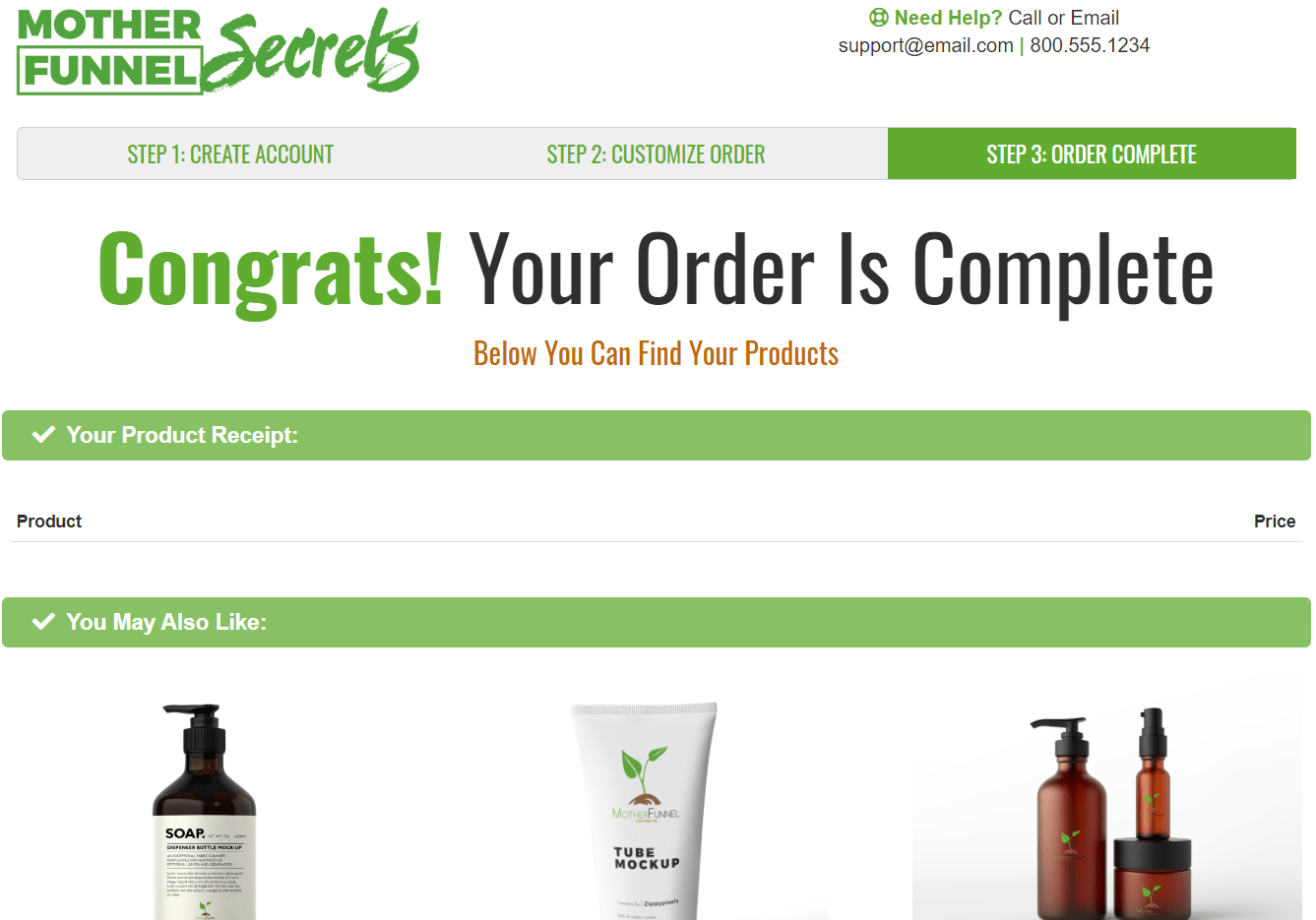
Out of the three steps of this sales funnel, the thank you page is going to be the easiest to create.
Referring to the ClickFunnels thank you page above, it comes with a few crucial aspects:
- Congrats! Your order is complete (it’s nice to congratulate your customers).
- You have their receipt and the prices dynamically updated based on the purchases.
- The You May Also Like section which gives you another opportunity to sell more products.
The “You May Also Like” section is yet another great way to maximize your sales.
Here is a quick list of ideas that you can utilize in this section:
- Highly related product.
- More of the same product.
- A list of the hottest selling products.
- Free access to something (what customer wouldn’t like that).
That choice is ultimately going to be up to you.
You can even promote an affiliate product there if you can find the right offer.
Relevant Reading: ClickFunnels and affiliate offers.
I would recommend that you put highly related products on this landing page section.
Here is the simple rule of thumb:
The more related the product that you offer, the overall higher the conversions.
You are also free to add anything else that you like on this page as well:
- Discount or coupon.
- Free shipping on their next order.
- Any other benefit that your customer would enjoy.
- A personal video that congratulates them on their purchase.
Once again, those extra little details are up to you when you create your e-Commerce funnel.
Overall, ClickFunnels makes it a pretty easy process for creating your sales funnel:
If you need more information about how much a paid ClickFunnels account costs?
I’ll add a related post down below with all of the important details for you.
Related Post: Here are the ClickFunnels pricing plans.
So those were the simple three steps for creating your sales funnel with ClickFunnels.
Now here is a little bit more information when it comes to this topic.
ClickFunnels For eCommerce Video Tutorial
Perhaps you’d like a little bit more information about a ClickFunnels eCommerce funnel.
Or maybe you’d rather watch a video when it comes to ClickFunnels and eCommerce.
Above is a video from Russell Brunson and Jim Edwards diving deeper into this topic.
The video above talks about:
- Physical products.
- Along with their sales funnel, sales copy and even upsells.
I think that you’ll enjoy the video, especially since it’s highly related to what you learned.
It’s also nice that it comes from the actual owner of ClickFunnels himself (Russell Brunson).
Let’s move to the end of this post about ClickFunnels and selling eCommerce products.
ClickFunnels For eCommerce Conclusion

ClickFunnels for eCommerce business summary. ClickFunnels provides all of the tools for creating eCommerce sales funnels and selling products which include optin pages, checkout pages, upsell pages, and so much more.
So I hope that I answered a couple of crucial questions when it comes to this topic:
Does ClickFunnels work for e commerce?
That should be pretty obvious based upon the examples shown in this blog post.
Cliff Notes: The answer is YES!
I also wanted to answer one more popular question related to ClickFunnels and e-Commerce:
Do I need a website for eCommerce ClickFunnels stores?
You certainly do NOT need a website to do what I’ve shown you today.
I recommend checking out ClickFunnels if you haven’t tried them yet:
I have a feeling that you’ll love what this software can do for your eCommerce business.
Thank you fo much for reading all about how to use ClickFunnels for eCommerce.
ClickFunnels Also Works For Other Businesses
You now know that ClickFunnels works perfectly for selling physical products.
I’ve added a list down below with other businesses that benefit from ClickFunnels.
While they might not be relevant for you, they are great for getting inspiration:
- Chiropractor businesses.
- Coaching businesses.
- MLM businesses.
- Photography businesses.
- Real estate businesses.
- Restaurants businesses.
Thanks again for stopping by and reading this article.
I hope that it helps you when it comes to creating your eCommerce sales funnel.

