GroovePages Review: What Is GroovePages Anyway?
This is my GroovePages review as well as a tutorial demo of how it works.
Here is what you’ll be expecting to see as you keep reading on:
- What GroovePages is and how it can help you.
- A close look at what GroovePages has to offer and how it can help you.
- And don’t forget about the ability to get your hands on this tool for free.
Lastly, I’ll be answering the popular question:
Is GroovePages worth it?
After reading this post, you’ll know almost everything that there is to know about GroovePages.
Let’s get started right away.
What Is GroovePages Anyway?

So what is GroovePages anyway?
GroovePages is the better free way to build funnels and sell digital products online.
GroovePages will also give you multiple tools to help build and grow your online business.
So this is something important to keep in mind:
- GrooveFunnels is the overall software that includes a ton of features.
- GroovePages is one of the features that come with the GrooveFunnels software.
I hope that makes sense, as there’s a lot of confusion when it comes to that topic.
You can also watch the review video that I did below in case that’s your style:
It gets even better.
You can get 100% free access to the GroovePages Lite version by following the link below:
Helpful Note: You don’t even need any type of credit card to get free access to GroovePages.
The reason for this is because it’s free to access, compared to a free trial like other tools have.
Plus you can get some bonuses when you get your free GrooveFunnels account through me.
More details about that located in the link down below.
Highly Related: Here are the GrooveFunnels bonuses that I’m giving you.
Now let’s take a look at who this software can help out.
Who Does GroovePages Work For?

This is similar to the answer that I gave when it came to reviewing GrooveFunnels.
Highly Related: The GrooveFunnels review.
It’s an important question, so allow me to ask you these two specific questions:
- Do you currently have an online or offline business (the type of business doesn’t matter)?
- Would you like to start your very own online or offline business?
Did you answer YES to one of those two questions above?
Then YES, GroovePages will work for you.
Plus, you have to consider many of the other factors that might stop you as well.
They aren’t going to matter as well.
Here are the factors that I happen to be referring to.
- What niche you choose to be in.
- Whether you have an online business or offline business.
- And don’t forget about your current level of experience (as that doesn’t matter too).
Did you notice how I happened to add an example of a GrooveFunnels fashion template above?
That’s just proof that GroovePages helps with more than just the digital marketing world.
Here is another great example of a GroovePages template for car rentals:

A lot of people might think that a car rental service wouldn’t need landing pages.
The fact of the matter is that every type of business needs leads and sales.
Again, GroovePages will work for you.
Please note that there are quite a few templates that come along with GroovePages.
Note: I’ll be showcasing more of those later as well.
GroovePages will also work perfectly for those in the online marketing world such as:
- Coaches.
- Bloggers.
- Consultants.
- Video marketers.
- Affiliate marketers.
- Social media marketers.
I think that should help you get a good idea about how GroovePages will help you.
Remember: You can try GroovePages for free and the signup process is very easy.
I’ll put a link down below where you can get started for free today.
That will allow you to follow along with I showcase the GroovePages tutorial next.
So you now know a lot of helpful information about GroovePages.
This is where it gets better though.
Let’s begin the official review by starting with a GroovePages demo and tutorial.
GroovePages Review: The Features And The Potential Investment

The above is an example of a landing page that I created with GroovePages.
It was easy to create as well.
So here is what I’ll be helping you within the following section:
- How to create landing pages from scratch.
- A look at the GroovePages drag and drop editor.
- As well as many of the features that you can use within their editor.
Oh, and don’t forget about a showcase of many of the GroovePages templates.
Let’s begin now.
GroovePages Tutorial For Landing Pages And Sales Funnels
It’s safe to say that GroovePages is pretty similar to other landing page editors out there.
However, it’s still in beta which makes it harder to compare to other popular software tools.
Reading For Later: GrooveFunnels and ClickFunnels compared.
The good news is that creating a landing page (like above) isn’t all that challenging.
You don’t need to be a techno-wizard to use GroovePages.
Here is the first step of the GroovePages demo.
You will first need to create your new asset as you can see in the picture I added below:

You can expect the screen to look similar when you haven’t created any of these yet:
- A website.
- Landing pages.
- Or enter sales funnels.
And a nice little benefit is that GrooveFunnels offers hosting for all of these assets.
Related: GrooveFunnels hosting information.
The only thing that you need to do is click the New Site button at the top right of the page.
Helpful Note: The design of the page can always change (and probably will over time).
This demo tutorial will still help you when it comes to creating your landing pages and funnels.
After that, there will be two options for you to pick from:
- Start from scratch with a blank page template.
- Choose from one of the many helpful GrooveFunnels templates.
Hmmm, let’s go with whatever is behind door number 2 😛
I highly recommend going with many of the templates that come with GroovePages.
Pro Tip: Templates help you quickly get your landing pages up and running.
The reason for this is that most of the hard work is already done for you.
You will just need to make a few minor changes.
Down below is the template that I’m going to use for this GroovePages example:

Here are the reasons why I like this template and why I chose to use it:
- It’s flexible.
- You can use it for lead generation.
- It’s simple and very easy to edit around.
Another Pro Tip: The simplest templates have always converted the best for you.
This goes for any landing page and sales funnel builder on the market.
After picking the template, you will arrive at the GroovePages drag-and-drop editor section.
As I’ve said more times than I can remember when it comes to editing your landing pages:
This is where the rubber meets the road.
Quote Source: This long and comprehensive article.
I’m always looking for landing page builders to come along with a smooth and easy process.
It’s always important that any landing page builder has a smoother drag-and-drop editor.
GroovePages passes the test with flying colors.
That’s always a good thing, especially for the fact that they are still in their beta mode.
Down below is your first look at what the GroovePages editor looks like:

The only thing that has changed is that I replaced the picture of the girl with me.
Here were the steps that I took to accomplish that easy task:
- Click on the picture (a section on the right side of the screen will show).
- Click on the configure tab in the section on the right.
- Choose your image, upload it, then update.
From there, you can adjust the size of your picture to make it bigger or smaller if needed.
Allow me to show you just how easy it is to edit any of the text on the landing page as well:
- Double click in the box that you’d like to edit.
I mean, that’s pretty standard when it comes to ease of use.
I sure hope that you wouldn’t have to crawl through knives to simply edit text.
Here is another screenshot of what it looks like where you are editing text on your page:

Where you edit your text is pretty self-explanatory:
- You double-click on the section that you want to edit.
- Simple delete and add in the text that you’d like (as I did above).
The right side is where you can edit more of the text options which include:
- Font.
- Color.
- Size of the text.
You also get a couple more spacing-related sections which you can see in the picture above.
I also changed the call to action on the button seeing there won’t be any type of PDF.
Here are the steps that you’ll need to take to edit your button text:
- Click on it (a section will show-up on the right side of the screen).
- Click on the configure tab at the top right of the section.
- Edit your button text and then click update.
The form-container is also where you will be able to add your email marketing integration.
More on that later though.
What I also like about GroovePages is that they have multiple ways to preview your pages:
- Tablet.
- Mobile.
- Desktop.
Down below is an example of my landing page and how it would look on a tablet device:

The important part here is that you can make edits when viewing from different devices.
The same goes wit mobile, desktop, and the other few options that you can in the image above.
Helpful Note: They are pink and white icons at the top-middle of the landing page editor above.
You’ll notice how I didn’t even get to use any of the sections on the left either.
Well, that’s a good thing!
This just goes to show you how quickly you can get your landing pages created and finished.
However, I will be talking about many of the perks that come along with the left section as well.
Let’s have one more look at the final version of my lead generation landing page:

Not bad right?
You have to keep in mind that this landing page took only a few minutes to put together.
For anyone isn’t great (yet) with building marketing pages, that can be a very big perk.
I highly recommend that you give GroovePages a try yourself and see just how much you like it:
I will also put a link down below in case you need help getting signed up for free.
Helpful Tutorial: The simple steps for getting free access.
Let’s take a quick look at a few more GroovePages templates as well.
GroovePages Templates And Examples
MORE COMING SOON HERE
So connecting your landing pages is how you can ultimately create sales funnels.
That’s pretty easy to understand.
But what about when it comes to GroovePages and websites?
Let’s move to the next section and I’ll talk a little bit about how you create websites as well.
GroovePages For Websites

So sales funnel builders and websites has been quite a popular topic as of late.
Here are my thoughts when it comes to these two features together:
- It’s nice to have.
- However, I would rather use hosting and WordPress for all of my website needs.
You might not be an expert when it comes to websites and content marketing.
So your needs might be different.
Nevertheless, let’s focus on the “it’s nice to have” aspect for a quick minute or two.
As you can see from the template above, this proves that GroovePages works for anyone.
The template is meant for the construction industry (it’s very lengthy too).
- GroovePages currently has a few templates for websites.
- I am sure that they will be adding many more in the future as well.
Here’s something else that will be music to your ears when it comes to websites:
Creating websites with GroovePages is the same process as creating landing pages.
Check out the image down below:

I like it when software platforms use the same editor for utilizing different features.
This is beneficial for you because you won’t have to learn two different editors.
As you can see in the image above, those are the sections that would link to your blog posts.
That will be helpful when GrooveFunnels releases its GrooveBlog feature in the future.
Don’t Worry: I’ll be getting you all of the information about that as well.
So there’s not a whole lot more to talk about because we covered how to create landing pages.
Once again, you can try GroovePages for free right here.
Now let’s take a closer look at more of the specific features that come with their builder.
GroovePages Integrations

First and foremost, here is how you access the integrations section:
- On the main GrooveFunnels dashboard, click on the 3 lines at the top right.
- That will bring down a small section, then click on the My integrations section.
That’s how you get to the integrations page that’s shown in the picture above.
Here is a quick list of the GroovePages integrations:
- ActiveCampaign.
- Aweber.
- CampaignMonitor.
- WebForm.
- GetResponse.
- GoToWebinar.
- Leadlovers.
- Mailchimp.
- Mautic.
- Perkzilla.
- ProductDyno.
- WebinarJam.
I can only imagine that were will be a ton more integrations added in the future as well.
Once you connect your email marketing tool, you can connect it when editing your pages.
Speaking of editing your pages.
Let’s take a look at the GroovePages tools that make editing your marketing pages even better.
GroovePages Designed Blocks

GroovePages designed blocks will help you add more sections to your landing pages.
This is kind of like getting sections of your landing pages already done for you.
This is beneficial because, once again, it allows you to quickly create your landing pages.
Here is a quick list of the GroovePages blocks:
- Alert bars.
- Call to action (CTA).
- Content.
- Covers.
- Resources.
- Footers.
- Forms.
- Navigation bars.
- Testimonials.
- Titles.
There’s even plenty of room to add many more design blocks in the future as well.
Let’s take a look at a couple of my favorite GroovePages blocks.
GroovePages Alert Bars

You’ve probably seen these before, and it’s for a very good reason.
They work very well.
Alert bars are horizontal bars that hang out at the top or bottom of your:
- Websites (and/or).
- Landing pages.
And they allow you to get more clicks, leads, or sales.
It’s a great way to draw attention to any offer that you’d like people to see.
So by simply clicking on an alert bar, it gets added to your landing page as shown above.
Whether you use GroovePages or not, this type of feature is highly recommended to use.
Let’s look at one more helpful GroovePages block.
GroovePages Testimonials Block

Have you ever gotten a juicy testimonial that you wanted to show off to the world?
- Maybe you have.
- Maybe you haven’t yet.
This section will allow you to create a custom section to make your testimonial stick out.
As I like to say:
Make it look refrigderator worthy.
What That Means: Anything that you would put up on your refrigerator is a big deal!
Now you get to put that important testimonial in the spotlight.
GroovePages Elements
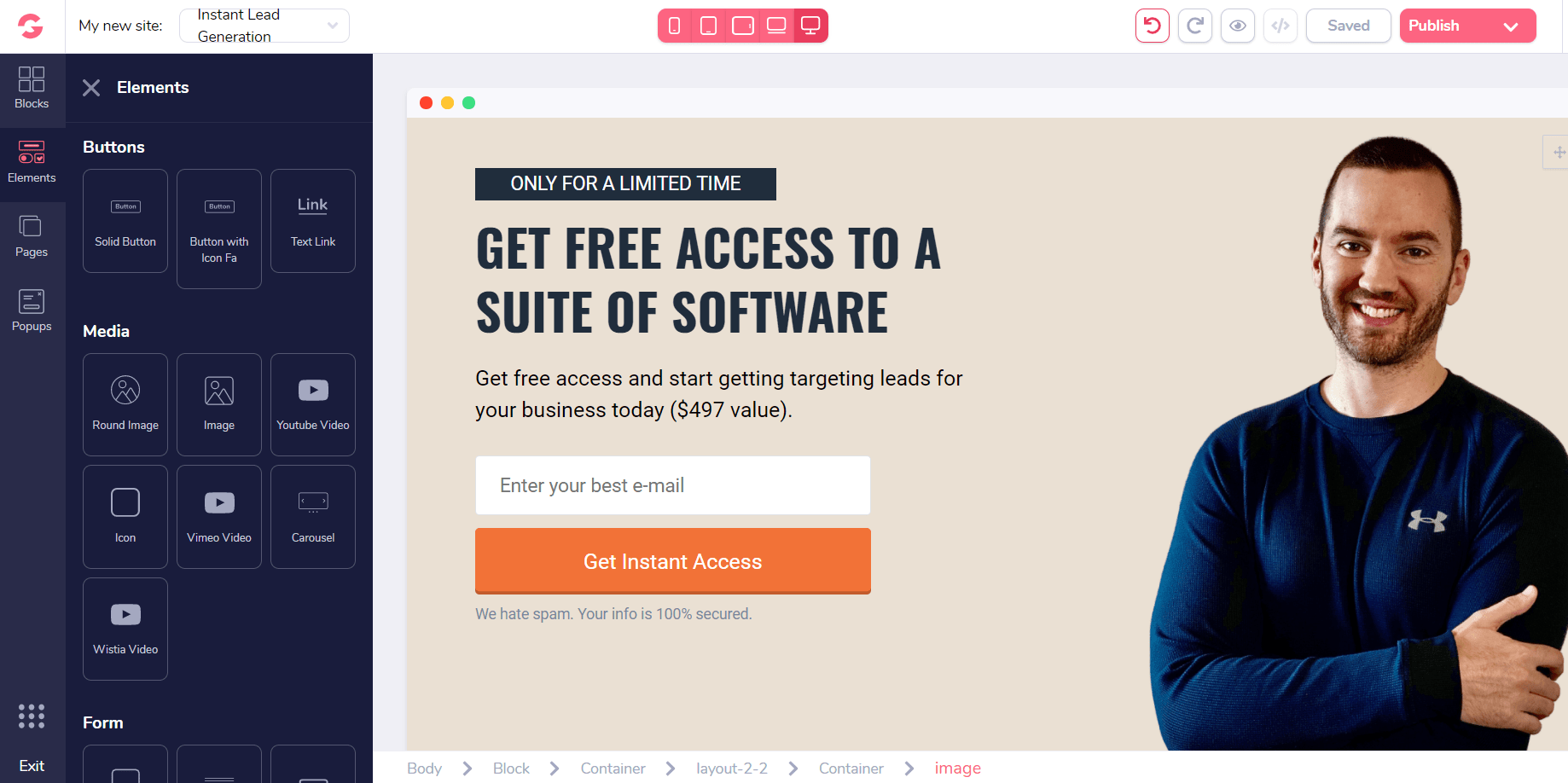
This section allows you to add many more elements to your landing pages.
Here is a very short and quicky list fo what you can expect to see within the elements:
- Layouts.
- Text (including headlines).
- Lists.
- Buttons.
- Media (which you can see in the screenshot above).
- Forms.
- Devices.
- Other.
- Navigation bars.
All of these are about as simple as choosing what you want, then adding it to your page.
Let’s look at one more great feature when it comes to using GroovePages.
GroovePages Popups

I’ve saved the best GroovePages editor feature for last.
GroovePages popups, similar to alert bars, will also help you to generate more:
- Clicks.
- Leads.
- And don’t forget about sales.
A popup is a simple small screen that shows up when your visitors take a specific action.
If you look at the screenshot above, you can have your popup trigger based on:
- Standard: whenever a visitor clicks on a specific section of your page or website.
- Entry: right after the page initially loads (which I’m not the biggest fan of).
- Exit: when the visitor goes to leave the page (this is where it’s at)!
You should be able to see a popup when you go to leave this page later.
Helpful Note: You will need to be on a desktop to see a popup in action.
Also in the picture above, you can choose from a few popup templates as well (on the right side).
This is certainly a feature that you’ll want to use.
I recommend getting your free access to GroovePages so that you can test this out as well:
So that’s a pretty big walkthrough when it comes to using this GroovePages feature.
It can do a lot, and it will only get more powerful in the future.
So how much is GroovePages going to cost for you to use?
You’re going to like the answers that come along with that question.
Let’s take a look at that next.
How Much Is It To Use GroovePages?
There are going to be a few options for you to choose from when it comes to GroovePages.
Before we continue, just keep in mind that GroovePages is a feature of GrooveFunnels.
Let’s take a look at the pricing options.
GroovePages Lite
GroovePages Lite is completely free.
Not to be confused with a free trial, you get complete free access to GroovePages Lite.
Here is everything that you get with the free access link that I’ve been sharing with you:
- GrooveSell.
- GrooveAffiliate.
- GroovePages Lite version.
- You also get 20% commissions for their affiliate program.
Related Reading: Learn more about the GrooveFunnels affiliate program.
The affiliate program can actually help you pay for the paid Groove options.
Here is what you do NOT get with the Lite version:
- You can’t email leads, buyers, and affiliates with GrooveMail.
- You also can’t email those who abandoned your cart.
However, you can still connect GroovePages with a third-party email marketing platform.
Now onto the GroovePages Pro section.
GroovePages Pro
There are going to be multiple prices for GroovePages Pro.
Here is a look at what you can expect to pay for GroovePages Pro:
- GrooveFunnels Silver plan will be $99 per month.
- GrooveFunnel Gold plan will come out to $199 per month.
Both of those plans will come along with the ability to use the GroovePages Pro feature.
There is also one more way to get GroovePages (and it is the best by far):
GroovePages Lifetime Option
Please keep in mind that this option will not be around forever.
This will also give you lifetime access to everything that GrooveFunnels will offer.
Here is how much it will cost depending on how you pay:
- Full pay is $1,897.
- 4 payments of $497.
- 6 payments of $388.
- 12 payments of $288.
You will save the most amount of money when you pay in full.
I did a complete post about this with more details about this topic.
Feel free to check it out in the related post that I added down below:
Related Post: A look at the GrooveFunnels pricing plans.
So we’ve covered a lot of information in this GroovePages review.
It’s crazy to think that there will be even more features added to this software in the future.
Nevertheless, let’s wrap up this review and talk about the pros and cons of GroovePages.
GroovePages Review & Takeaways

Quick GroovePages review summary. GroovePages is a fantastic feature for creating your landing pages and sales funnels. GroovePages is free and currently offers an option to get lifetime access (which is highly recommended).
I’ve said it once and I’ll say it again: no software is perfect.
That’s certainly the case when it comes to both GroovePages (and GrooveFunnels overall).
Let’s take a look at a quick list of the pros and cons of GroovePages.
GroovePages Dislikes
- Still in beta which means there might be some minor bugs.
- Having more email marketing integrations would be helpful (even Zapier).
I currently don’t have many dislikes when it comes to using GroovePages.
After all, it still hasn’t fully launched and you can get 100% free access to it.
However, I will be updating this review as they get deeper into their software launch.
GroovePages Likes
- Rewarding affiliate program.
- There’s great support for answering questions.
- You can currently get access for free (no credit card needed).
- There is currently the option to also upgrade for the lifetime deal.
- Creating landing pages for your sales funnels is a very smooth process.
GrooveFunnels, the software itself, is on track to be doing many great things in the future.
It’s something that I would certainly keep a close eye on.
So here is the question that you’ve been waiting for.
Is GroovePages Worth It?
YES, GroovePages is absolutely worth it.
After all, when was the last time that you got to get a landing page builder for free.
It’s pretty exciting to see what this software company will add in the future as well.
I highly recommend two things for you:
- Get your free access today.
- Consider upgrading and getting lifetime access as I did.
I’ll put the link down below for you as well:
After you get free access, you will also be able to upgrade and get lifetime access.
Just keep in mind that the lifetime upgrade will certainly not be around for a long time.
GroovePages Frequently Asked Questions
This is the section where I will answer many of the popular GroovePages questions.
Until then, enjoy using GroovePages, as it’s certainly a great landing page builder to have.

