Unbounce Vs Wix: Comparing Landing Pages And Websites
There’s certainly a ton of differences when it comes to Unbounce vs Wix.
Here are the important questions that I’ll be covering:
- What are the features and benefits of Unbounce and Wix?
- How much do both of these software tools cost?
- Which software should you use?
Let’s get started (along with the quick video version of this topic).
Unbounce Vs Wix Comparison Video

I figured that it would make your life easier if I created a video about this topic.
You can consider it the quick video cliff-notes regarding Wix vs Unbounce.
Simply click the play button down below if you’d like to watch the video:
If I had to only pick one software tool?
You can click the link down below to see who I would personally use in this battle:
Now onto the rest of the post.
I recommend that you keep reading on, even if you watched the video above.
What Is Unbounce And What Do They Offer?

Unbounce helps you create custom landing pages without any coding required.
This software can also help get you some of the highest-converting campaigns possible.
They are darn good at it too.
I rated Unbounce as one of the best landing page builders on the market now.
Related Post: The top landing page builders on the market.
Not only do they offer landing pages, but they come with a variety of helpful features.
Let’s take a look at some of the top Unbounce features.
Unbounce Landing Pages: Convert More Traffic
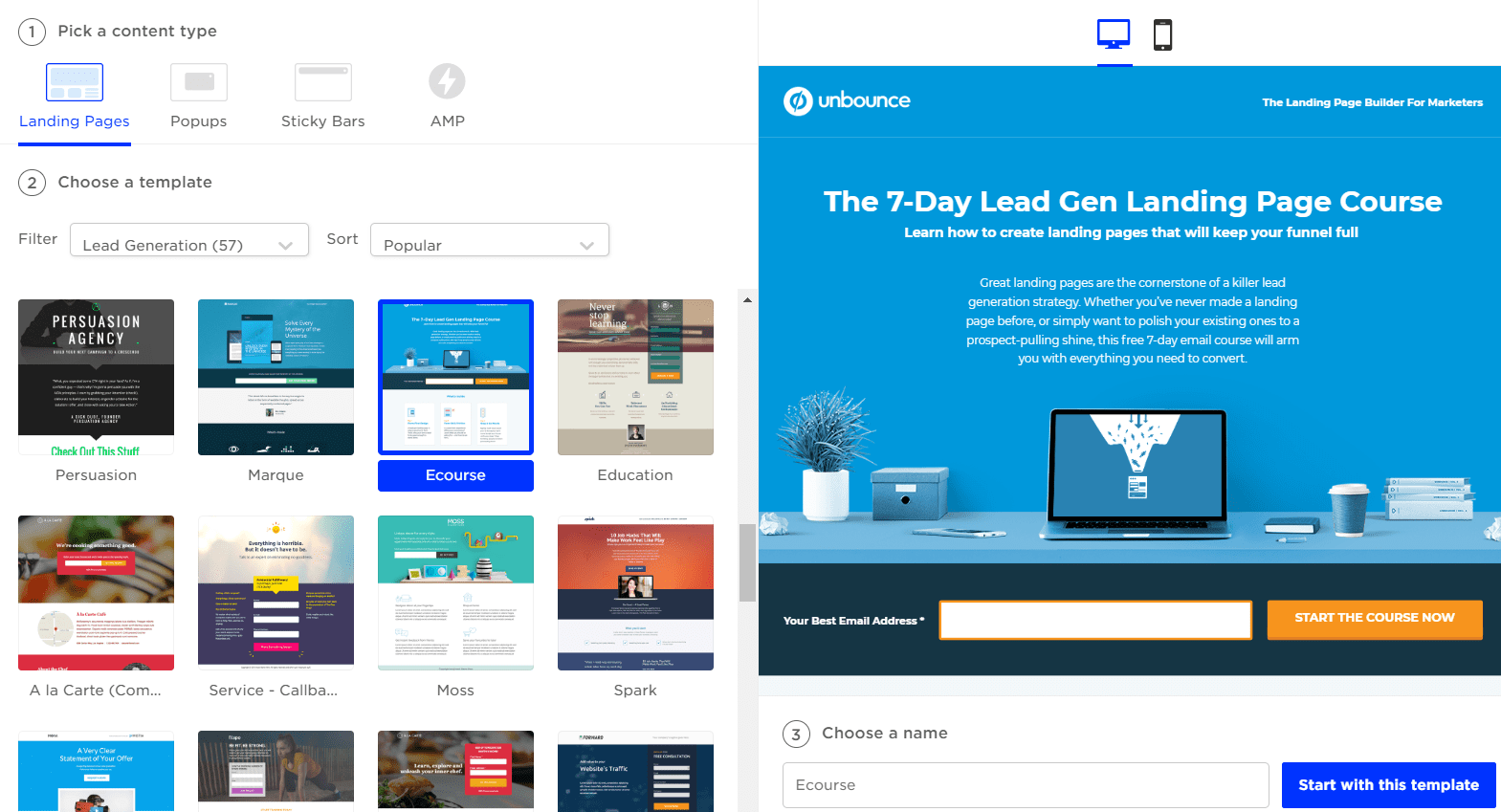
Unbounce features a variety of templates for your landing pages.
There are 101 total templates that you can pick from.
You can use these templates to create landing pages such as:
- Industry-specific landing pages (like fitness and real estate).
- Lead generation landing pages.
- Click-through landing pages.
- Coming soon landing pages.
- Consulting landing pages.
And many more.
Unbounce also features a very smooth drag-and-drop editor for creating landing pages.
You can have a look down below to see what their interface looks like:

You certainly won’t have any problems when it comes to editing your landing pages.
Here is what it takes to add or edit anything on your landing page:
- Click on the appropriate elements on the left side (shown above).
- It will then tell you: click + hold to drag onto the page.
- Then you drag it anywhere and edit it.
It doesn’t get any smoother than that.
Enough about Unbounce’s landing pages for now.
Let’s take a look at what else Unbounce has to offer in terms of helpful features.
Unbounce Popups And Sticky Bars: Generate More Leads And Sales

Here’s another great aspect of Unbounce.
You create popups and sticky bars using the same drag-and-drop editor.
This will make your life so much easier because it’s the same process as before.
I’m getting ahead of myself though.
- Popups attach to any page and get triggered when a specific action is taken.
- Sticky bars sit at the bottom or top of any page and are great for increasing conversions.
Another helpful noted when it comes to these two features.
You can use popups and sticky bars on both landing pages and websites.
This can ultimately allow you to maximize your:
- Clicks.
- Leads generated.
- And don’t forget about sales.
I use both popups and sticky bars and I highly recommend that you do as well.
There are also many more features that come along with Unbounce.
I’ll leave an in-depth post down below if you’d like more information about this company.
Further Reading: The comprehensive Unbounce review.
Given the fact that Unbounce has many features, are they going to cost an arm and a leg?
Let’s find out right now.
How Much Is Unbounce?

Unbounce now features four plans to choose from.
As you can see from the picture above, the plans include:
- The Launch plan is $80 per month.
- The Optimize plan is $120 per month.
- The Accelerate plan is $200 per month.
- The Scale plan comes out to $300 per month.
Those are the basics when it comes to how much you can expect to pay.
I also did a related post dedicated to covering their plans and prices below.
Helpful Post: All of the details regarding the Unbounce prices.
Last and certainly not least.
It’s also important to know that Unbounce comes along with a free trial.
That link is below:
Yup, you read that right.
The link above is also embedded with a special discount for getting started too.
Enough about Unbounce for now.
Let’s flip the switch and take a look at what Wix has to offer.
What Is Wix And What Do They Offer?

Plain and simple: Wix is all about creating websites.
As stated on their home page:
Create a website that you’re proud of.
Wix also gives you the ability to:
- Create.
- Design.
- As well as manage and develop your web presence.
Let’s quickly take a look at those aspects since we’re on that topic now.
Wix Websites: Create, Design, And Manage Your Web Presence

Here’s something that you’ll love if you’re looking to create a website with Wix:
- You can let Wix ADI create a website for you (and/or).
- You can create your website by utilizing the Wix website editor.
This is kind of like getting a done for you website.
So if you have no experience at all when it comes to creating a website?
Letting Wix create a website will work wonders for you.
Wix won’t leave you empty-handed either as they come with plenty of templates.
Reminder: You can see a few of the Wix website templates in the image above.
Their drag-and-drop editor isn’t too shabby either.
You can see what it looks like in the image down below as well:

Just about everything that you see on the page is customizable:
- You can add, edit, or remove columns and sections.
- You can change anything related to the text, color, and look.
The possibilities are certainly endless (and it’s up to you how you want to customize it).
It’s safe to say that Wix is like creating websites for dummies.
I mean that in a really good way, too.
Let’s take a look at what else Wix has to offer.
Wix Blog, Bookings, Music, Photography, Video
Wix certainly knows how to pile up on the features.
With the Wix website that you create, you can also add sections for:
- Blogs.
- Music.
- Videos.
- Bookings.
- Photography.
And that’s just scratching the surface.
I don’t want to sell Wix short, so I’ll leave a link to a list of their main feature below.
Reading For Later: Wix Features.
So how much is it going to cost you to make websites with Wix?
How Much Is Wix?

Wix is pretty flexible when it comes to their plans and prices.
Here’s what they have to offer (aside from their free plan not shown above):
- Wix Combo plan is $13 per month.
- Wix Unlimited plan is $17 per month.
- Wix Pro plan comes out to $22 per month.
- The last Wix plan is VIP which costs $39 per month.
The pricing is certainly affordable for anyone to use.
But are they going to be the best choice when compared to Unbounce?
Let’s move to the conclusion of this post now and find out.
Wix Vs Unbounce: Who Should You Use?

Unbounce vs Wix summary. Unbounce is perfect for landing pages and optimizing your conversions. Wix is great for creating multi-purpose websites.
So in case you haven’t noticed by now, here is the BIGGEST difference between these tools:
- Unbounce is all about landing pages.
- Wix is all about websites.
With that being said, allow me to help you when it comes to picking between these tools.
Use Unbounce If
- You want to make more sales.
- You want to generate more leads.
- You want to create high-converting landing pages.
- You want to increase your conversions thanks to the help of many features.
And one more important bullet-point:
- You have some type of experience when it comes to online marketing.
Here is one more big difference when it comes to Unbounce vs Wix:
- Unbounce is geared more towards intermediate and advanced marketers.
- Wix has a much larger audience (including those who never created a website).
This is also a reason for the big differences in price.
But if any of those bullet points above sound like music to your ears?
Then Unbounce is going to be your golden ticket:
Clicking on the link above gives some details about how their discount works.
I also did a separate post (as always) if you’d like even more info about that topic.
Highly Related: Using the Unbounce discount to save hundreds of dollars.
So that’s Unbounce.
Let’s take a look at the reasons why you might want to use Wix.
Use Wix If
- You just want to create a website.
Plain and simple, Wix is going to be the better fit when it comes to creating websites.
This tends to be the theme anytime Unbounce goes up against software that creates websites.
And while Wix is capable of creating landing pages?
They just can’t compete with Unbounce when it comes to that specific topic.
Wix is also one of the many choices when it comes to website creation.
Anyways, I’ll leave you with quite a few related Unbounce articles down below.
More Unbounce Comparison Posts
- Unbounce vs Landingi matchup.
- Unbounce vs Instapage matchup.
- Unbounce vs Elementor matchup.
- Unbounce vs LeadPages matchup.
- Unbounce vs WordPress matchup.
Thank you for reading and have the best day ever!

